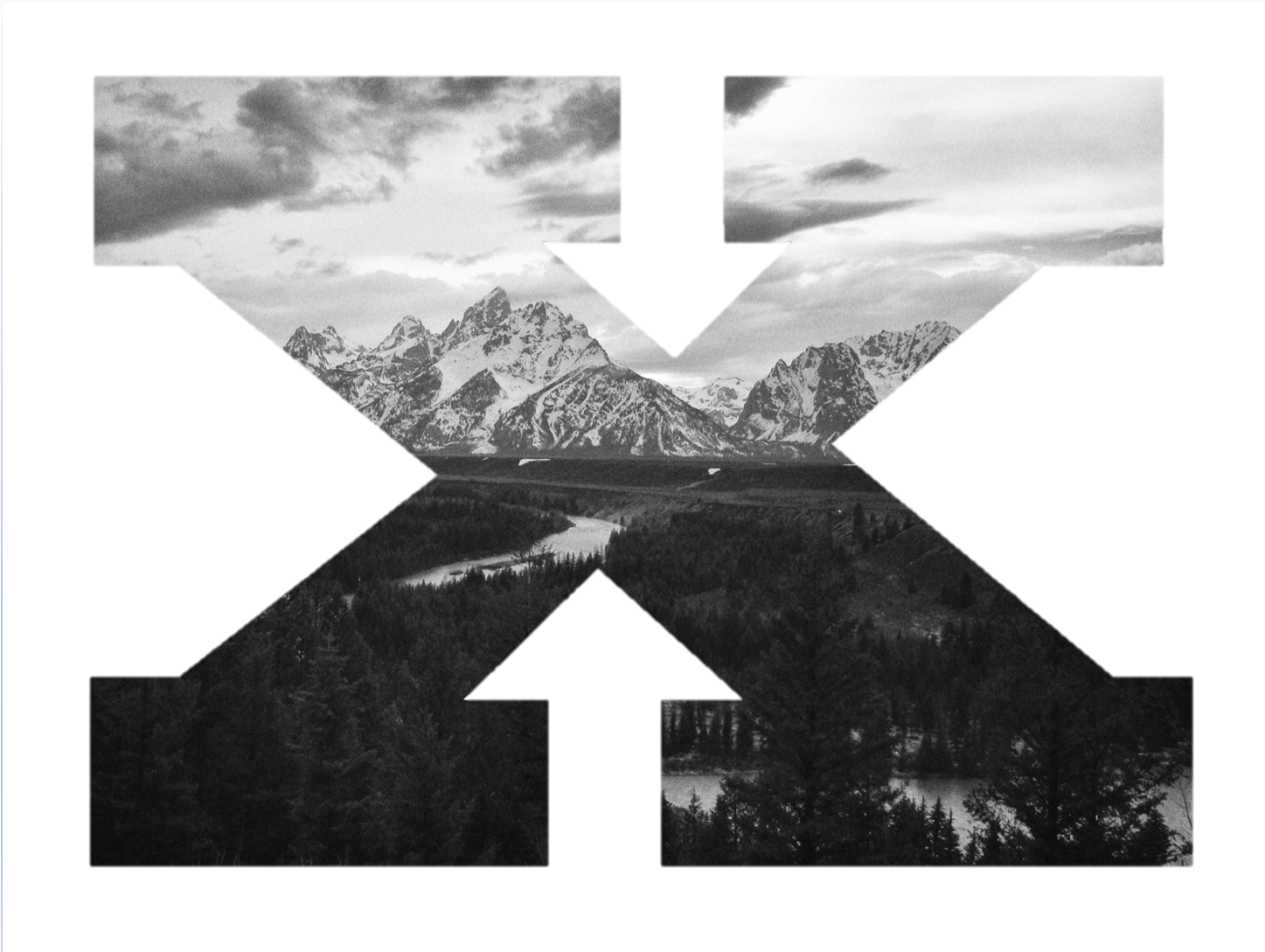Infos
Camera: X100T converted to Full Spectrum imaging. The UV / IR full spectrum conversion consists of removal & replace of the camera’s UV / IR blocking ‘hot mirror’ filter with an optically clear glass allowing the full spectrum of light energy to blast the imaging sensor. The camera is now capable of ‘seeing’ outside of human vision up into the UV spectrum and down into deep IR. The sensor itself is the limiting factor in its upper and lower bounds, but generally can see UV & IR light invisible to humans.
720nm Standard IR filter: This classic IR filter allows for good IR capture as well as a teeny bit of visible light. This teeny bit of visible light is what makes this filter capable of some amount of color SOOC, subdued though it is. It also allows images created with this filter to be manipulated in heavyweight SW systems to produce all kinds of false color goodness, including those crazy IR photography blue skies. SOOC? Yah, sort of. Yes.
Red / Blue Channel Swap False Color: That 720nm filter, right on the edge of human vision perception. SOOC, with a decent white balance, this recipe is able to create warm neutral images with hints of blue, colors all very subdued. Perhaps best described as a very nice day on Mars. That’s pretty much it, SOOC. Taking this image into Snapseed on a phone to make basic adjustments (curves, contrast, etc.) produces a pleasing completed image, but still a nice day on Mars. Taking this image into RAW Power on a phone, well, dang! RAW Power is like a darkroom equipped with not just a Beseler 23C and a sink, but a full color enlarger and temperature controlled processing chemistry, on your phone. Channel swapping made easy! Or just accept the SOOC image as the very nice day on Mars that it is.
Note on Custom White Balance: With the 720nm filter in place, create a custom white balance by shooting a bright green hedge in sunlight, reducing exposure until the camera accepts the new setting. With IR, healthy green vegetation == white.
The example images show with and without channel swapping.